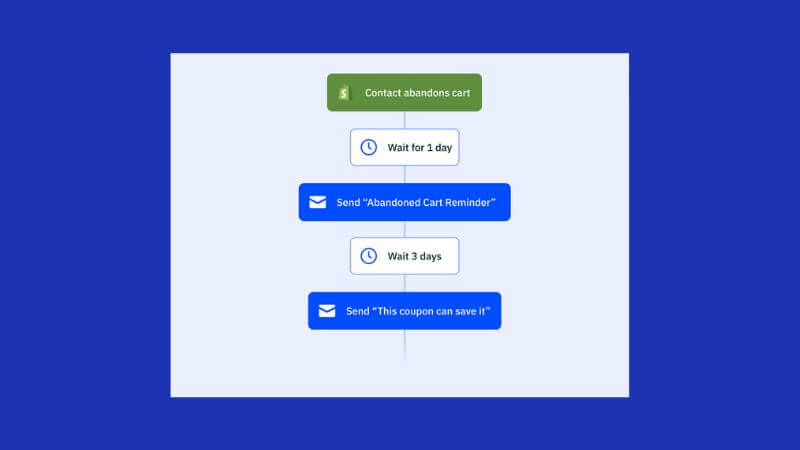How To Set Up a Profitable Online Store In Nigeria

So, you want to set up an online store in Nigeria? Congratulations!
Doesn’t matter if you want to move an existing business online, or perhaps you want to set up an entirely new business. You’re in the right place to learn exactly how to do it.
We’ll also explain how creating an online store can be just as useful for people looking to sell their services, as well as for people looking to sell digital or physical products.
Whatever position you find yourself in, this guide will help you understand what steps you need to take to set up a successful online store in Nigeria.
Why should I set up an online store?
If you have an existing business, setting up an online store is a great way to reach a wider customer base, and a great way to sell a product/service if you’re just starting out.
Plus, an online store will let you keep selling if your physical premises has to close for any reason (like we experienced during the recent Covid-19 lockdown).
You can even use an online store to expand your offering – for example, a hotel, restaurant, or bar could use its online store to offer a delivery service. A yoga studio could use it to offer online yoga classes. There are a huge number of possibilities.
And so, starting an online store in Nigeria will definitely help your business grow bigger and better.
What is the cost of setting up an online store in Nigeria?
The cost of setting up an online shop in Nigeria will fully depend on the budget and skill at your disposal. For a do-it-yourself shop builder like Shopify, the price can range from around $29 a month for a basic plan, right up to tens of thousands of Naira for a top-of-the-line, bespoke eCommerce website.
Okay, now let’s look at how to set up a web store, a step-by-step guide.
- Step 1: Decide what you want to sell
- Step 2: Decide how you want to build your online store
- Step 3: Buy a domain name and website builder/eCommerce hosting
- Step 4: Gather product/services information and photos
- Step 5: Create your online store
- Step 6: Market your online store
- Step 7: Analyze and improve
Now, let’s take a look at each of these steps in turn, and by the end you should know enough to set up your own online store.
1. Decide what you want to sell
If you’re moving an existing business online then you’ll already have a strong idea of the products/services you want to sell.
By and large, it’s very easy to move from selling a product/service from a physical shop to selling the same product/service online. There may be some logistical challenges, such as shipping and stock in the case of physical products, or delivering a service in times of social distancing.
If you’re starting a new business then things can get a little more complicated. It may be that you need to spend time identifying the niche for your business to occupy before you go on to start thinking about specific products and services you need to sell.
In some cases, you’ll already have a strong idea of the kind of niche you want to occupy. For example, if you’re planning to launch a new business in a field you already have experience in, or if you’re looking to turn an existing hobby into a business. From here, it’s a short step to understanding what niche you’ll look to occupy, and what products/services you’ll offer.
But if you don’t have a strong idea of what form your online store will take, then you’ll need to spend time researching potential niches before you move on to deciding what products you want to sell.
2. Decide how you want to build your online store
There are three main options when it comes to building an online store:
- Build it yourself using a website builder like Wix or Godaddy
- Build it yourself using a dedicated eCommerce solution like Shopify
- Have someone else build it for you using a dedicated eCommerce solution
The option you decide to choose will depend on a number of factors, including:
- How fast you want to get your online store up and running
- The size of your online store
- The technical skills you have
- The budget you have
- The rate at which you expect your online store to grow
On the other hand, If you have an existing website, things can get a little more complicated. So, you can go with either of these two choices – explore ways you can add eCommerce functionality to your existing site, or build a new site with eCommerce functionality.
If your existing site is large and ranks well in search results then the first option is probably preferable. The second option is probably best if your existing site consists of only a few pages and you don’t get much traffic from search results.
If you decide to add eCommerce functionality to your existing site, then the path you take will depend on the way your original site was created. You may well need help from a web designer to help you achieve this.
If you decide to build a new site, then you can decide to go with one of the three options we looked at above.
3. Buy a domain name and eCommerce hosting
So, depending on the options you decide to build your online store with, as discussed in the previous step above, you’ll probably need a domain name, a suitable eCommerce web hosting package, and an SSL certificate. (You may find a free SSL is offered with some hosting packages, so keep an eye out.)
Here at Seedroc Media, we’ve always built and hosted our client’s websites in Bluehost. So, if you ask us to recommend a good hosting service provider, we’ll definitely point you to bluehost.
And one good benefit while Bluehost will be a good place for you to start, is that their service comes with a one-year free domain, free SSL certificate, and up to 40% discount for your first year.
4. Gather product/service information and images
By now you should have a strong idea of what you’ll be selling on your website, and what platform you’ll be using to create your website.
So now’s the time to gather relevant information about your products/services ready for it to be added to your online store.
This can be a relativity simple task if you sell just a few products/services, but it becomes more time-consuming the more products/services you sell.
The kind of information you’ll need to gather about your products/services will vary depending on what you’re selling. Here are some of the most common bits of information you’ll need to gather together:
Name: What is your product/service called?
Description: What does the product/service do?
Category: Categorizing your products/services will help people find what they’re looking for. Plan out your product categories in advance based on the capabilities of your chosen eCommerce platform.
Price: How much will the product/service sell for?
Options: Does the product come in more than one size or colour?
Tax details: Is the product/service taxable in the location you plan to sell it?
There may be more information you need to gather based on your product/service, the location you sell, and your chosen platform’s requirements.
You’ll also need to gather images of your products to include on your site. Product photography is a specialised area and it can make sense to hire an expert, if your budget and the situation allows.
Here are a few product photography tips:
- Ensure the product is well lit
- Use a neutral background for simple product photos
- Include multiple photos from more than one angle
- Show the product in use if possible
- If the product has more than one variant, include at least one photo of each option
- Invest in editing software.
Choosing photos to represent a service can be more difficult. It’s generally a good idea to aim for something like a photo of the service being delivered, or a happy customer who is willing to endorse your service. Stock photos should be avoided.
5. Create your online shop
You should now have everything you need to get your online store up and running. The ins and outs of building your online store will largely depend on what platform you’ve chosen, so it’s not something we can go into in-depth here.
If you’ve decided to go with WordPress, then you can checkout these step-by-step guide on how to install WordPress website with Bluehost.
6. Market your online store
But first, you need to ensure you can measure how your online store is doing. One of the best ways of doing that is by installing Google Analytics.
Another tool you might want to get is a heatmap tool like HotJar. This allows you to access data such as: The pages people visit on your site, session recordings to see what they actually while on your website.
It’s a great way of identifying marketing channels that are working well, and those that aren’t working so well. If you need help setting up your analytics, click here to speak with our analytics experts.
Once you’ve got Google Aalytics and HotJar(optional) installed, then you can begin marketing your online shop. Here are some ideas of ways to do that.
Using pay-per-click advertising (PPC)
PPC is a good way to get potential customers to a new online store, in fact, it can drive traffic to a site instantly.
PPC ads can appear in places such as search engine result pages (including Google), social media sites, and across other websites that have joined an ad network).
Exactly where your ads appear will depend on which platform you choose to use, and which ad placements you opt-in for.
That’s good news. The less good news is that if you’ve never tried PPC before, the learning curve can be steep and it is possible to spend more on ads than you make in sales.
But a good PPC campaign can be the driving force behind a profitable online store.
Using social media
It’s getting harder than ever to build up an organic following on social media, but it is still possible.
For many visual brands (like fashion, food, or any niche which can easily be represented in visual form) social media is a crucial source of traffic. For many other brands, social media plays a strong supporting role in everything from sales to customer support.
Using email marketing
Email marketing is another channel that takes investment, but which pays off in the end. If you’re starting a completely new business, you’ll need to grow your email marketing list from scratch.
But if you’re adding an online shop to an existing business then one of the first things you’ll want to do is let your existing email subscribers (if you have any) know about the new way to buy from you.
Why is email marketing so good? Because it lets you stay in touch with people who’ve bought from you in the past, which means you can tell them about new products, special offers, or anything else that’s happening.
You can even encourage potential customers, people who aren’t ready to buy just yet but might be soon, to sign up for your email list, giving you more chances to convert them into actual customers.
It also means you’re not relying on people finding their way back to your site via an ad or a search result or your social media posts.
7. Analyze and improve
Once you’ve started marketing your site and people have started visiting (and hopefully buying from) your online store, it’s time to analyze and improve the way you do things.
Analysis and improvement should be an ongoing process, and the areas you focus on will depend on your website’s strengths and weaknesses, let’s look at some good places to start.
Note: To analyze and improve, you’ll need at least one source of data. If you’ve set up Google Analytics, then that will provide you with a wealth of information. Here are things to consider when using Google Analytics (GA).
Which marketing channels work best for your business?
Do you get more customers via your Facebook ads or Twitter ads? And how do your Google Ads compare?
If one channel is outperforming the rest does it make sense to increase the amount you invest in that area? And what can you do to improve the channels that aren’t performing so well?
Which products/services are the most popular?
If a particular product or service is proving popular, is it worth increasing the amount you spend to promote it?
Or perhaps the success is because the product/service page ranks well in search engines – if that’s the case, what can be done to improve the rankings of your other pages?
Or maybe there’s something about the layout of the popular product/service page that encourages more sales – do the images or product/service descriptions on the other pages need to be improved to match the popular page?
And what about introducing new products/services that are similar to the existing popular product/service?
Are there any roadblocks on the path to completing a purchase?
If you’ve set up goal flow reports in GA, you’ll be able to see how customers move through your website on their way to completing their purchase.
You’ll also be able to see if a significant number of people give up trying to complete making a purchase at a certain point on your website.
If you do discover such a roadblock, you need to investigate to see what’s going on. It may be something simple like a form no longer working as it should, or it may be something less obvious such as unclear copy, or an unexpectedly high shipping charge that is putting people off.
In the case of less obvious roadblocks, it can often be a good idea to experiment to see what works and what doesn’t, something we’ll talk about more in the next section.
What can I test to identify improvements?
There’s nearly always something that can be done to improve your website or your marketing. The difficult part is finding out what that something is.
One way of doing this is by running experimental tests. This can be something as simple as running two Facebook ads which promote the same product but with different images. If one does better than the other, then that’s a strong sign that you should use that image in future Facebook ads.
You can also experiment with elements of your website. To do this, you’ll need to invest in a testing tool of some kind. Website testing is a complex area, but getting it right can be very rewarding.
Final Thoughts on how to set up an online store in Nigeria.
Hopefully, you should now have a solid grasp on why and how you should set up an online store in Nigeria, along with how to promote it and work towards continual improvement.
But going it alone is never easy, so if you need a helping hand the Seedroc Media experts are just an email away when you need them.