How To Start a Blog In 2024 (A Complete Beginner’s Guide)

So, you want to learn how to start a blog?
Congratulation! We’re excited you’ve decided to take this huge step into the world of blogging. In today’s ever growing digital community, starting a blog is no longer a means to express your thoughts or share your unique ideas, but It can also open up opportunities to generate income.
Our goal is to guide you step-by-step on how to start a blog that people will love to read. So, Let’s dive into this wonderful journey of helping your create your very own blog. Remember, every successful blogger started just where you are right now.
But before we dive into the nitty-gritty of starting a blog i 2024, let’s first clear the air. Here are some common questions that newbie bloggers wants to know before they start their blog:
Common Questions On How To Start a Blog
How much does it cost to start a blog?
The cost of starting a blog can vary. You’ll need to pay for a domain name (about $10-$15/year) and hosting (typically starting around $3/month). Additional costs may include themes, plugins, or professional services.
What platform should I use to create my blog?
WordPress is a highly recommended platform due to its flexibility, large community, and vast range of themes and plugins. It’s great for both beginners and experienced bloggers.
How can I generate blog post ideas?
This is one of the most common questions people ask when learning how to start a blog. This is because, without a consistent post on your blog, people won’t visit your blog, and you might end up giving up.
So, to generate consistent blog post ideas, you need to understand your audience’s interests and challenges, follow industry trends, use keyword research tools, and also invite guest bloggers.
How can I promote my blog?
There are many different ways you can use to promote your blog and attract readers. The most recommended is to implement best SEO strategies that ensure your blog appears high on search engine result pages (SERP) when people search on topics you’re writing about.
You can also promote your blog through social media, email marketing, guest blogging, networking with other bloggers, and engaging with your audience by responding to comments and emails.
How can I make money with my blog?
There are many ways you can monetize your blog, like: affiliate marketing, sponsored posts, selling products or services, and ad revenue. Keep in mind, blog monetization typically requires a steady stream of traffic.
With that out of the way, let us now dive into the first step of starting a blog:
1. Choosing a Niche
The first step in starting a blog is to choose a (good) niche. This is a crucial step because the niche you choose has the capacity to make or mar your journey as a blogger.
A niche is a specific topic or area of interest that you will like to focus on in your blog. It helps define your target audience, create relevant content, and ultimately make it easier for people to find your blog.
Here are some things to consider when choosing your blog niche:
How to find your niche
When choosing a niche, consider this three key factors: expertise, interest, and profitability. Ensure that you have knowledge or passion for the niche, as well as potential for monetization.
It is also important to look for low-competition niches that offer an easy win. Avoid highly competitive niches where many other websites are already established.
a. Expertise
While passion is important when choosing a niche, don’t overlook your existing skills. Consider your past experiences, hobbies, learnings, and accomplishments when deciding a niche. And, You don’t have to be an expert in the topic you choose; what matters is your willingness to learn and share your journey with your audience.
b. Interest
Make sure the topics in your selected niche are personally relevant to you and that you can imagine yourself writing about them on a regular basis.
c. Profitability
Additionally, evaluate the financial viability of the niche by considering potential monetization options such as Google Ads.
What are some popular blog niches in 2024?
- Make money online
- Health and wellness
- Personal development
- Relationship and marriage
- Lifestyle
- Print on demand
- Fashion
In conclusion, choosing a blog specialty involves striking a balance between what interests you, what has the potential for profit, and what resonates with your target audience. Ensure you choose a scalable niche, which allows you to begin with a sub-niche and gradually expand into bigger topics. This allows for growth and monetization options.
2. Setting Up Your Blog
Once you’ve decided on a niche, the next step is to setup your blog. There are many blogging platforms to choose from, including WordPress, Godaddy, or Blogger. Each platform has it’s own pros and cons, so do your homework and choose the one that best meets your needs.
But if you want to follow along with this tutorial, I will recommend going for WordPress. This is because WordPress is the most popular blogging platform, offering a wide range of themes and plugins to customize your blog to your taste. It’s also SEO-friendly and supports e-commerce.
Choose a hosting platform
Now that you’ve decided to use WordPress, the next step in setting up your blog is to choose a suitable hosting platform. Your hosting space is where your blog will live on the internet.
When deciding on the hosting company, it’s important to look for a provider that offers reliable uptime, fast loading speeds, and good customer support. Some of the popular hosting providers include Bluehost, Hostinger, and HostGator.
But for this tutorial, we’re recommending Bluehost. This is because Bluehost is an official hosting company recommended by WordPress itself. Here are some other benefits you’ll get for using Bluehost:
- Free Domain Name for the first year
- Free SSL Certificate included
- One-click WordPress installation
- 24/7 live expert support
- 30-day money-back guarantee
How to install Bluehost hosting package

When you’re ready, visit the Bluehost hosting page and click the “Get Started Now” button. This will take you to a page where you’ll select your preferred hosting package. I will suggest you choose the ”Basic Page’ because it comes with everything you need when you’re just getting started.
If not, you can also select any other higher package if you want to start more than one blog. Or you can always upgrade your package later if you need.
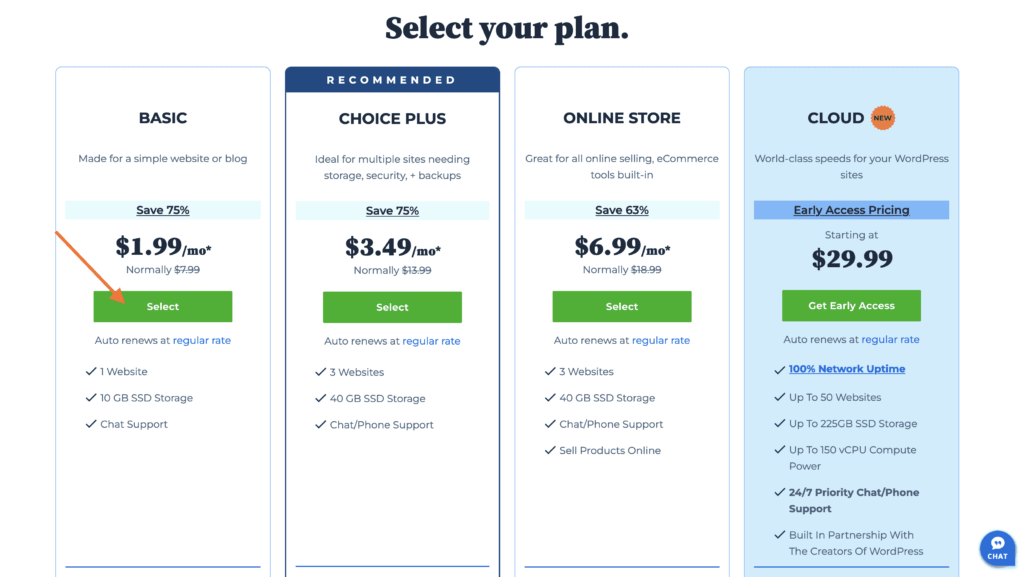
Thee next step is where you’ll choose a name for your blog. This is called Domain Name. It is the name your users type into the address bar in other to get to your website.
Luckily for you, Bluehost offers a Free domain name for the first year. So, all you have to do is type in your preferred domain name in the first box and click Next, or if you already purchased a domain from another domain provider, then type in the existing domain on the second box and click Next.
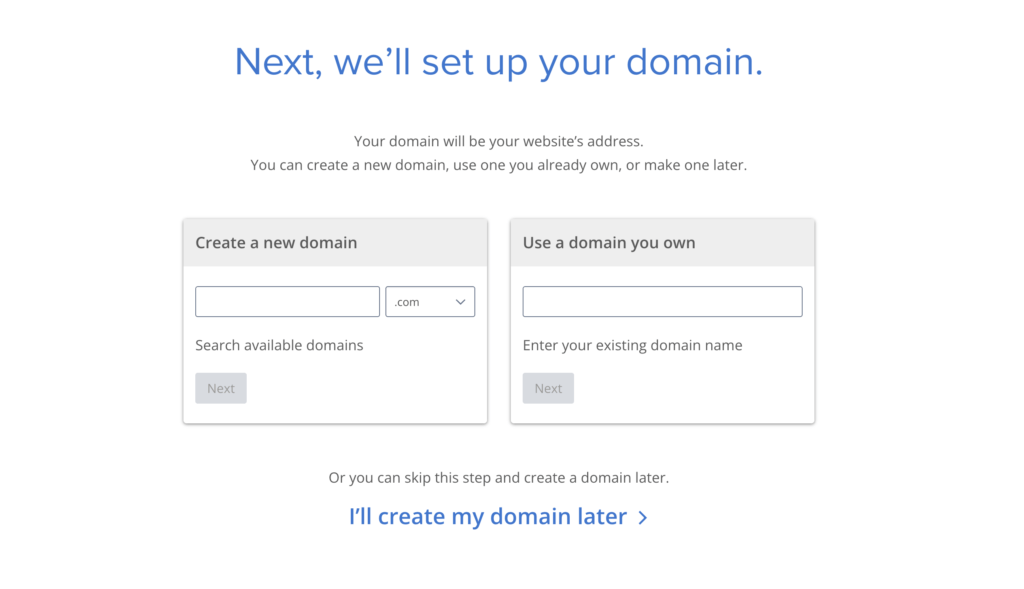
Tips on choosing the right domain name
The best domain names are not the funny or flashy ones. They are domain names that people remember easily. Good domain names also help Google know what your blog is about. Here are some common guideline to follow:
- Pick something that’s relevant – Choosing a name that has some tie to your topic helps people quickly understand what your website is about. For example, a typical travel blog can be: www.MyTravelDiary.com
- Make it brandable, too – You want something that’s easy to brand so people will be able to remember your blog.
- Avoid hyphens and numbers – Avoid the desire to get creative with hyphens or numbers. It’s hard for people to remember!
- Use a .com if possible – While other domain extensions are becoming more popular, it’s still best to choose a .com domain name if possible. If you find a great domain name using something else, it’s ok to ignore this one, though.
After you select your domain name, simply fill out the basic account information on the next pagee, choose any add-on services that interest you. If you don’t want any other extras, make sure you’ve unchecked the boxes.
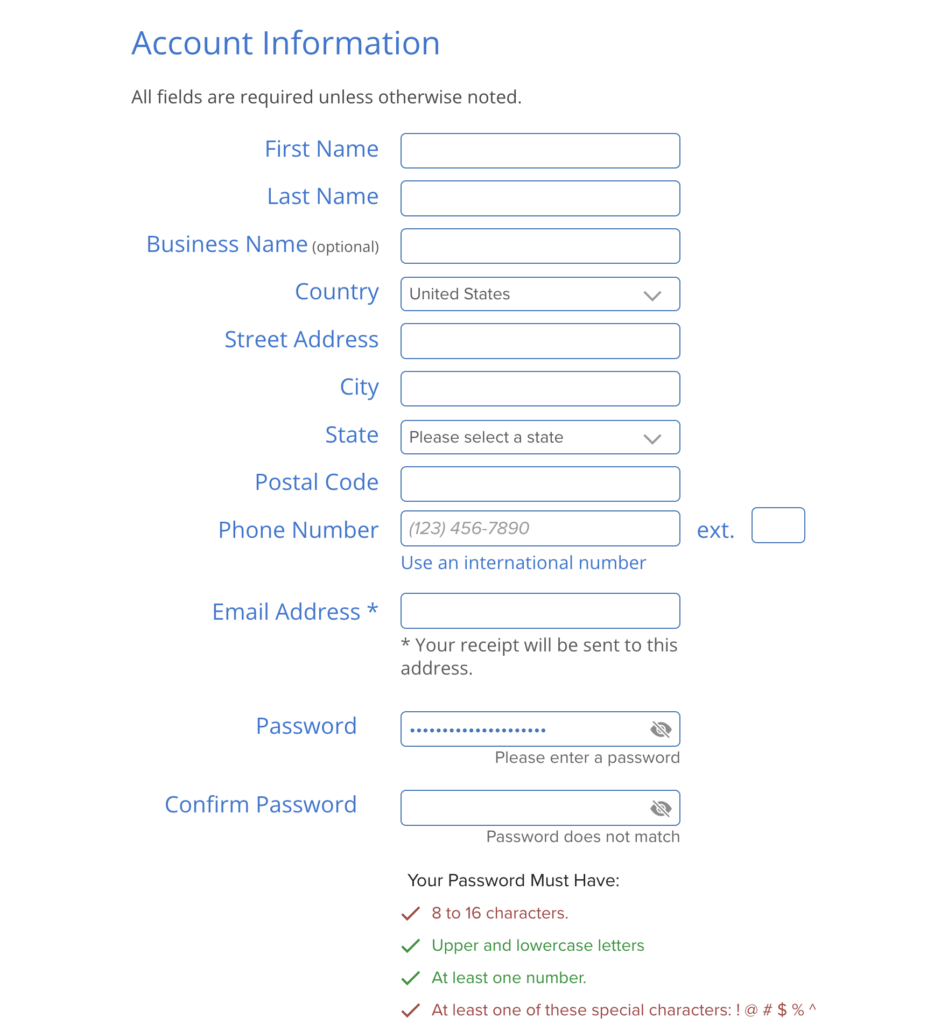
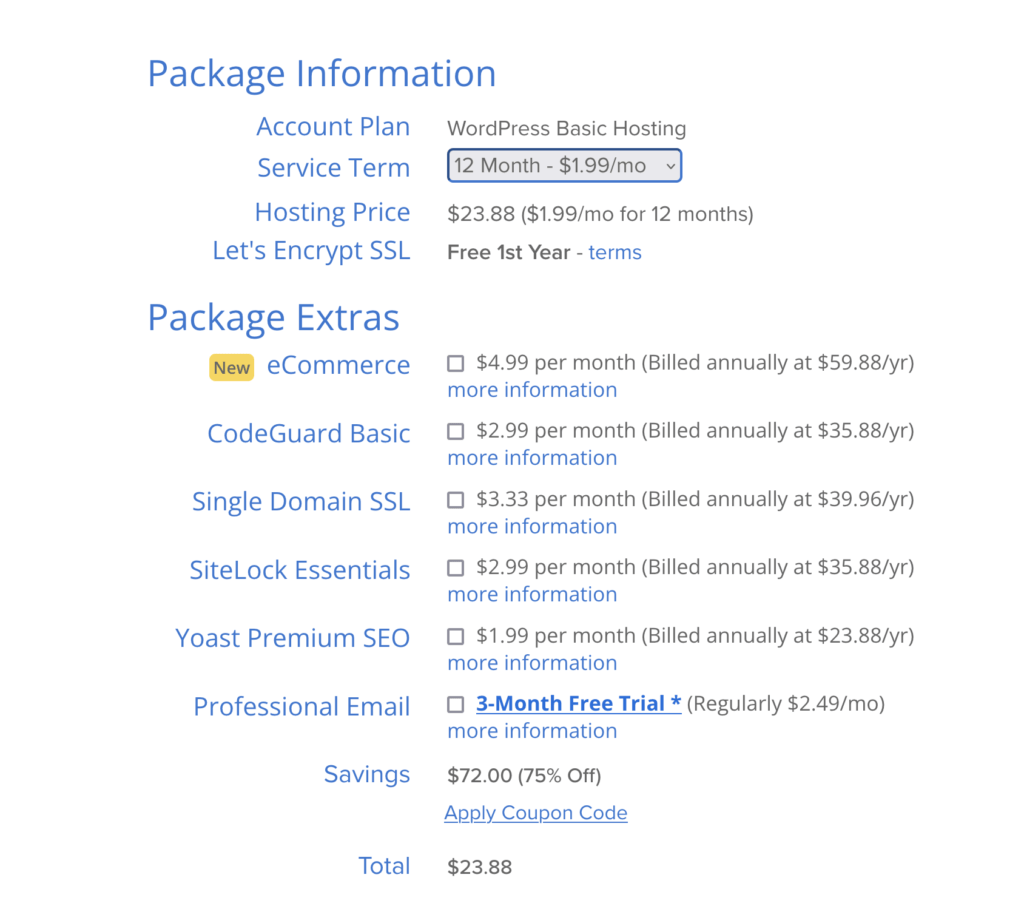
Lastly, complete your hosting purchase. Enter your payment information, review the Bluehost Policies and Terms, and then hit the green “Submit” button!
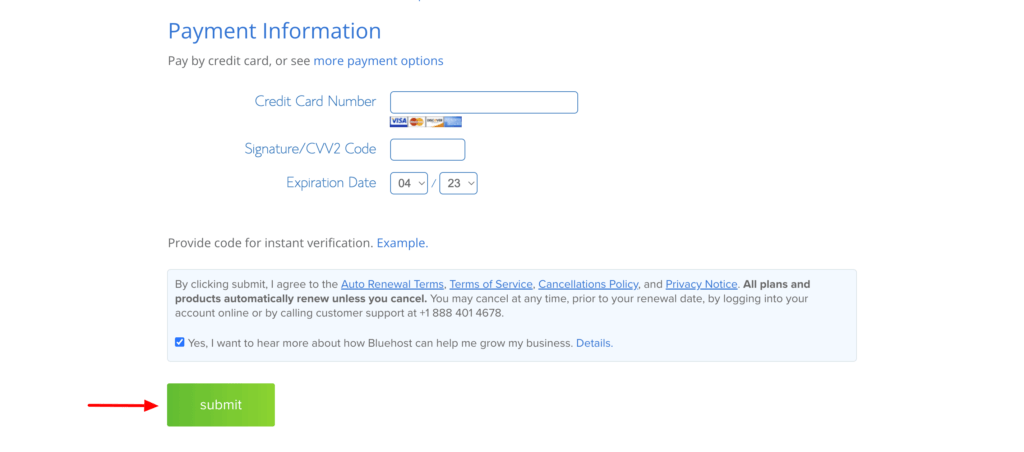
And Congratulations! Your hosting account has been created. After you submit your information, you are officially ready to install WordPress.
Install WordPress
Bluehost makes it easier for you to install WordPress right from your Bluehost account. All you need to do is click a few buttons. To begin, you will need to log in to your Bluehost account manager.
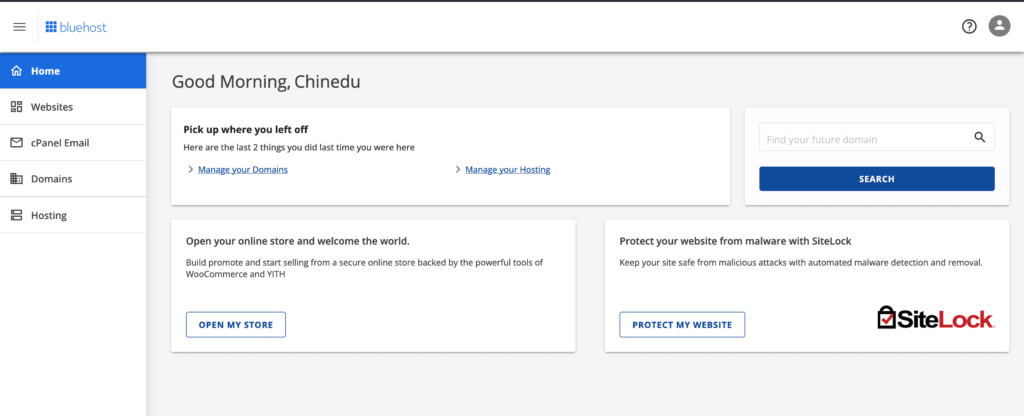
Next, click on the Click on the Hosting tab in the left menu.
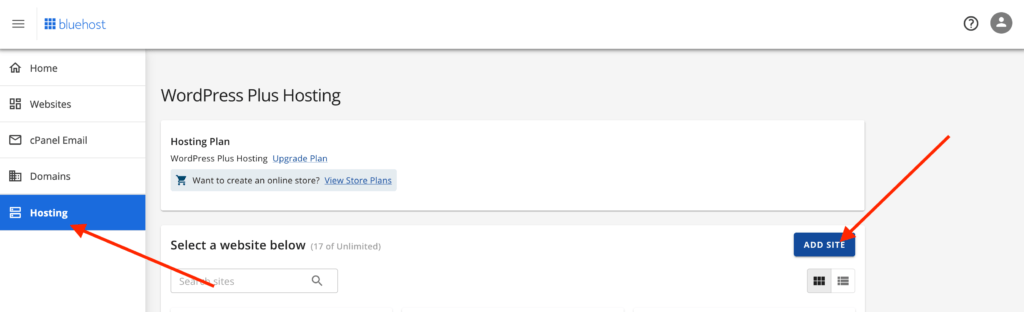
Here, you’ll find all the sites you’re currently hosting. But for your case, you’re just starting off and you probably don’t have any other site, so simply click on Add Site.
Next, you’ll see an option to choose a site type, you should click on “Install WordPress” and then “Continue” button.
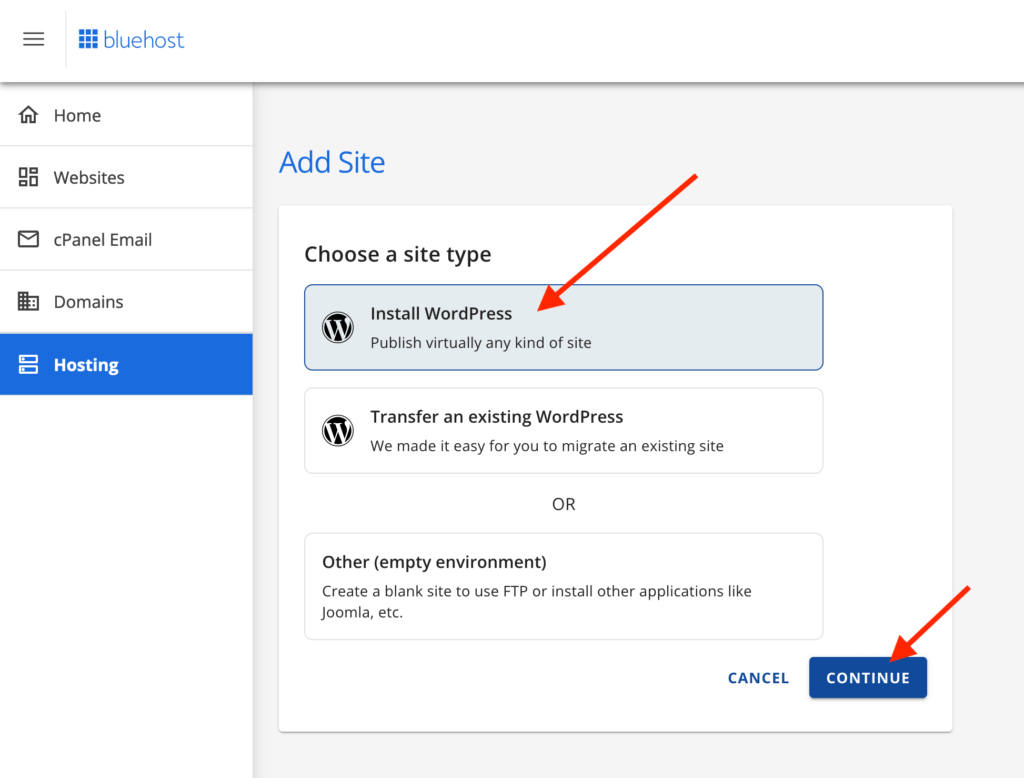
The next step will ask you to choose a site title. This is an optional step because you still have the opportunity to add it from your WordPress dashboard.
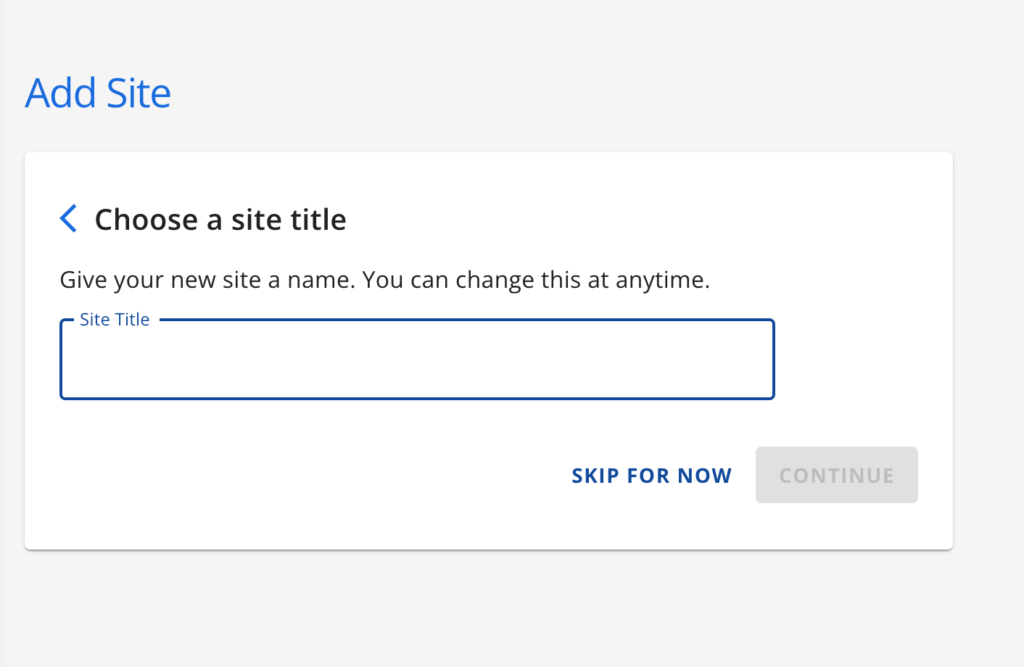
Your site title is the name of your website and brand: Site visitors see the site title first on search engines. They may also view it at the top of your website if you don’t have a logo. The WordPress site title specifies, to both users and search engines, what your brand is called and what they can expect to find on the website.
So, go ahead and add your site title, then click “continue“, or you can click on “Skip For Now” button if you want to add it from the WordPress dashboard.
On the next step is where you connect your domain name. So, to continue, just enter the same domain you choose from the last step, then click on “Continue“. Bluehost will now install WordPress for you. It’s as easy as that!
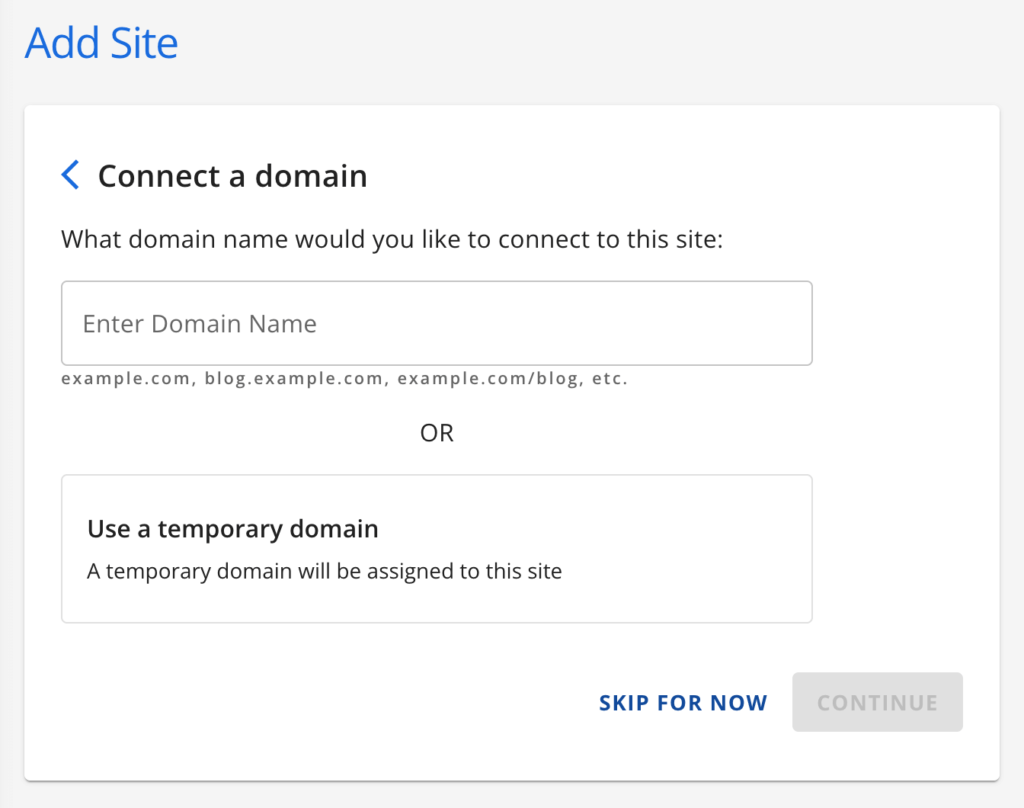
Now, your new site will be visible in the “Webites tab on [Your Hosting Plan]” overview. When you click on the buttom “Edit SIte“, it’ll will take you to the backend of your new WordPress site.
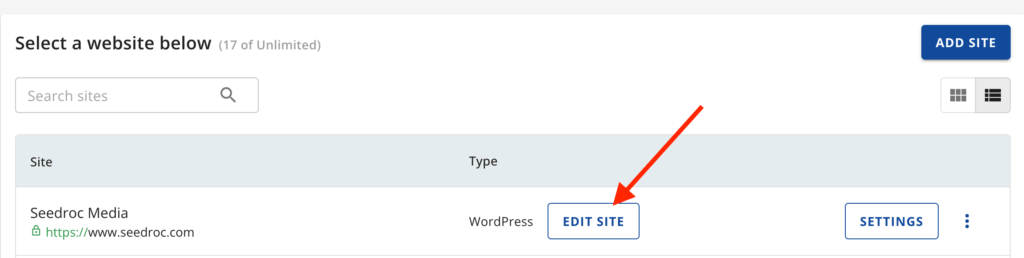
Another way to log into your WordPress dashboard is to add “/wp-admin” to the end of your domain URL, then hit enter. For example, you type in ‘www.YourDomainName.com/wp-admin,’ hit enter, and then fill in your admin username and password.
A quick overview of the WordPress dashboard
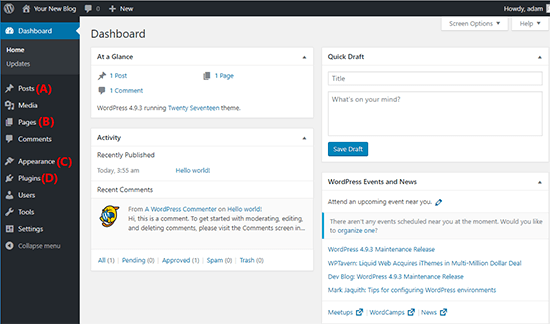
The WordPress dashboard is typically the control panel for your entire blog. It’s where you’ll:
- Write your blog posts
- Choose how your WordPress blog looks
- Add functionality to your blog
- Moderate comments on your blog posts
As well as plenty of other important actions! Here are some of the most important areas:
- (A) Post: This is where you write and edit your blog posts.
- (B) Page: This is where you create other important pages like About Us, Privacy Policy, etc.
- (C) Appearance: This is where you customize the look of your blog using a theme.
- (D) Plugin: This is where you control how your blog functions using “plugins”
3. Customizing Your Blog
After setting up your blog, the next step in your journey to learn how to start a blog is to customize it. This includes choosing a theme, adding plugins, and setting up your menus and pages.
How to choose the right theme
A theme is a design template that determines the look and feel of your blog. And whatever theme you want to use, there are a few principles you should follow:
- Choose a theme that has easy-to-read fonts (Arial, Courier, and Verdana are always safe choices).
- Make sure it is mobile responsive.
- Choose a customizable theme so that you can inject your personality.
- Choose a fast and lightweight theme so your blog loads fast. My personal recommendations are: GeneratePress, Astra, and Kadece.
- When buying a premium theme, always purchase the ones that provides proficient customer support and regular updates
- Finally, make sure to choose a theme that supports popular plugins. Plugins can really elevate your site to the next level, so make sure your theme is compatible with useful plugins.
How to install a WordPress theme
First, you need to log in to your backend. Then, hover over the Appearance tab in the left menu. It will open up another menu with three options. Choose Themes. This will take you to an overview of the themes you already have installed, the click Add New
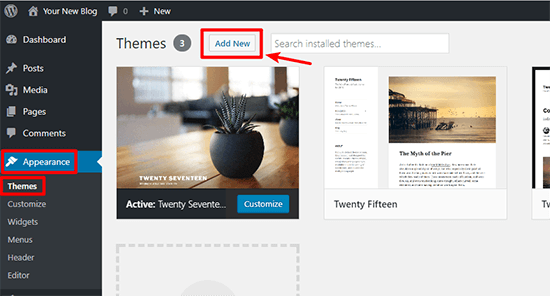
For free themes you found at WordPress.org, search for the theme by name and click Install. For premium themes, click Upload Theme and upload the ZIP file of your theme.
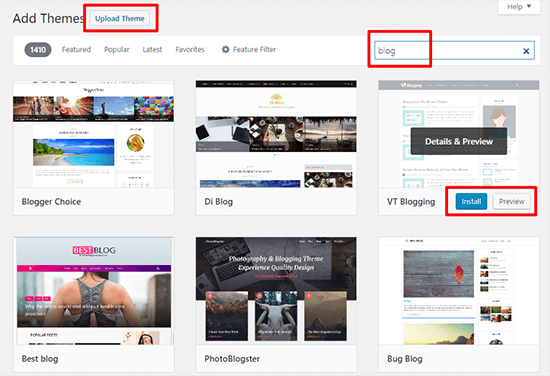
Once you install your theme via either method, make sure to click the Activate button to make it live on your website!
How to customize your WordPress themes
Once you’ve activated your preferred theme, you can go ahead and edit it to make it uniquely yours!
Most themes now include a feature called the Customizer. The Customizer allows you to change your theme using easy choices in a live sandbox. That is, you will be able to observe updates to your blog in real time, but they will not go live until you publish them.
To access this section, navigate to Appearance → Customize in your WordPress dashboard. Go ahead and edit the blog to your linking, including the fonts, colors, menus, footers, etc. Remember to click Publish when you’re done.
How to choose the right plugin
Plugins are add-ons that can add functionality to your blog, such as contact forms or social media sharing buttons.
There are over 50,000 plugins in the WordPress plugin repository, and not everyone of them will be ideal for your blog. So, here are some essential plugins that we highly recommend for every new blog:
- Updraft Backup Plugin
- Yoast SEO
- Google Analytics
- Google Site Kit
- Askimet
- Others includes: Plugin’s for contact form, speed optimization, social media sharing, etc.
How to install WordPress plugins
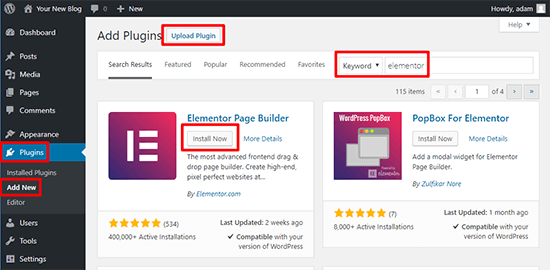
- Go to your WordPress dashboard, locate Plugins → Add New
- For free plugins you found at WordPress.org, search for the plugin by name and click Install Now
- For premium plugins, click Upload Plugin and upload the ZIP file
Once you finished installing a plugin from either of the steps above, make sure you Activate the plugin.
How to create pages for your blog
There are some key important pages that you need to have on your blog. These pages will help make your blog look more credible both for your site visitors, and also for search engine crawlers. Some of those pages are:
- About Us: Help users to know more about you and the story behind the blog
- Contact Us: Help users to contact you for information or enquiry
- Privacy Policy: Tell users how you use their information on your website (see our privacy policy page as example)
You can add other pages, but the above are just the important once you need to have on your blog.
To create a new page:
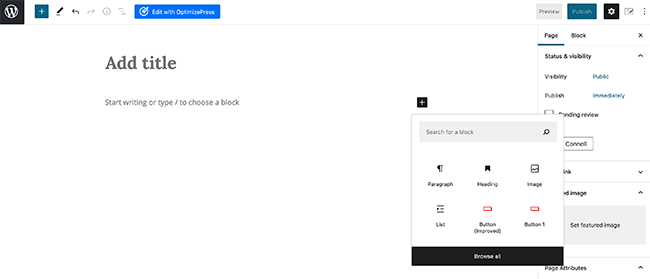
- In your WordPress dashboard, go to Pages → Add New
- Enter the title of your page in the top box.
- Enter the content using Gutenberg blocks by clicking the plus sign, alternatively you can paste your content in and Gutenberg will automatically convert it into blocks.
- Click Publish when you finish.
4. Creating Content For Your Blog
Once your blog is set up and customized, it’s time to start creating content. Content is what will attract readers to your blog and keep them coming back for more. It’s important to create high-quality content that is relevant to your niche and provides value to your readers.
Create & publish your first blog post
Head back to your WP admin (your site’s backend). In the left menu, you’ll see the tab Posts. If you hover over this, it will open up another menu with four options. Choose Add New. This will take you to an empty post, where you can start writing your first blog post!
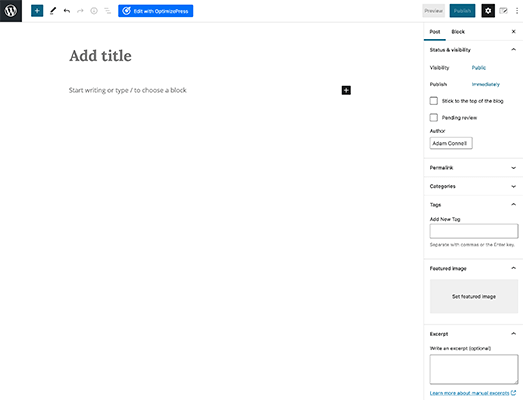
- Enter your blog post title at the top.
- Enter your blog post text using Gutenberg blocks. You can start typing immediately or paste in your content and it will automatically convert into Gutenberg blocks.
- Ifyou need specific styled blocks such as button, bullet points or images, click on the plus sign which will bring up multiple options.
- Choose a category or add a new one on the right.
- Optional – add some tags that describe your blog post on the right.
- Click Publish when you’re finished.
How to create content that stands out
High-quality content is essential for establishing credibility, engaging your audience, and building a loyal following, here are some quick tips on how to create awesome blog posts.
- Understand Your Audience: To create content that resonates with your readers, it’s very important to understand their interests, needs, and preferences.
- Quality over quantity: It’s essential to focus on creating high-quality content that provides value to your readers. This means investing time in researching your topics, writing engaging and informative content, and editing for clarity and coherence.
- Be consistent: Consistency is key when it comes to content creation. Develop a content calendar and stick to a regular posting schedule.
- Engage with your audience: Encourage interaction with your readers by asking for their opinions, responding to comments, and engaging in discussions.
- Optimize your content: Optimize your content for search engines by using relevant keywords, meta tags, and descriptions. This helps to increase your blog’s visibility in search engine results and attract more organic traffic.
5. Promoting Your Blog
Ideally, people don’t magically appear in your blog just like that. You have to put in some efforts in other to make your blog visible, and attract your ideal audience. So, here are some few strategies to effectively promote your blog:
- Social Media: Utilize social media platforms to share your blog posts with your followers. You can also use social share plugins on your blog to make it easy for readers to share your content with their networks.
- Email Marketing: Promote your blog to your email list by sending updates to your subscribers whenever you publish new content or have special offers. If you don’t have email subscribers yet, it is important to start building one now.
- Guest Posting: Writing in other people’s blogs is another key way to get eye balls on your blog. Many blogs allows their guest authors to point to their sites, and to also add author bio at the end of the blog.
- Search Engine Optimization: As mentioned in the last section, this is a key way to get people see your post. Ensure you implement On-page and Off-page SEO, do link building, and research your keywords before writing.
- Original Research & Webinars: Publish original research reports or case studies on your blog to earn backlinks and referral traffic. Hosting webinars can also be an effective way to promote your blog and attract new visitors.
By implementing a combination of these strategies, you can effectively promote your blog, attract more readers, and grow your audience over time.
6. Monetizing Your Blog
Once you have a consistent traffic to your blog, you’re ready for the most exciting part of owning a blog – making passive income. Monetizing your blog can be a great way to turn your passion into a source of income.
Here are some common ways you can start making money with your blog.
1. Affiliate Marketing:
You can join and promote affiliate programs relating to your niche to earn commissions through affiliate links on your blog. When readers make a purchase through these links, you receive a commission based on the program’s structure.
However, it’s important to be transparent with your readers and disclose any sponsored content or affiliate links.
2. Advertising
Use ad networks like Google AdSense to display targeted ads on your blog and earn money from clicks or views. Alternatively, you can sell ad space directly to advertisers for potentially higher earnings.
3. Market Your Skill
If you have expertise in a niche like technology or writing, you can market your services through your blog as a portfolio to attract clients. You can also promote consulting or coaching services to monetize your skills.
4. Premium Content
Many blogs offer premium content beyond regular posts. These contents can only be accessed by users who subscribed to their blog. And in return, they provide added value to your these audiences that regular viewers don’t get.
5. Sell Products
Another strategy is to sell products related to your niche on your blog. For example, If you run a food blog, you can sell physical products like the cooking utensils or recipes. You can also sell digital products like Meal plans. Building a strong relationship with your audience can lead to successful sales of products showcased on your platform
By implementing all or some of the suggested points above, you’re sure to start generating money with your blog.
Final Thoughts – How to Start a Blog In 2024
Congratulations! You did it. You now own your own digital real estate. But remember, this is not an overnight journey, it takes time and efforts.
Many people started their blogs and within 2 months, they got tired and abandoned it. These are the type of people that wants quick result, and when they don’t see the result, they got tired.
So don’t be like them, the difference between people who sustained their blogs and continued regardless building the tenacity to continue even when the results are not encouraging.
Lastly, the above steps is quite enough to get you started, but to be more successful as a blogger, you have to continue learning. Watch YouTube videos, Listen to Podcasts, Read other blogs from successful bloggers – the key is to be open to continuous learning and development.
