Ecommerce Marketing Automation By GetResponse: A Complete Guide
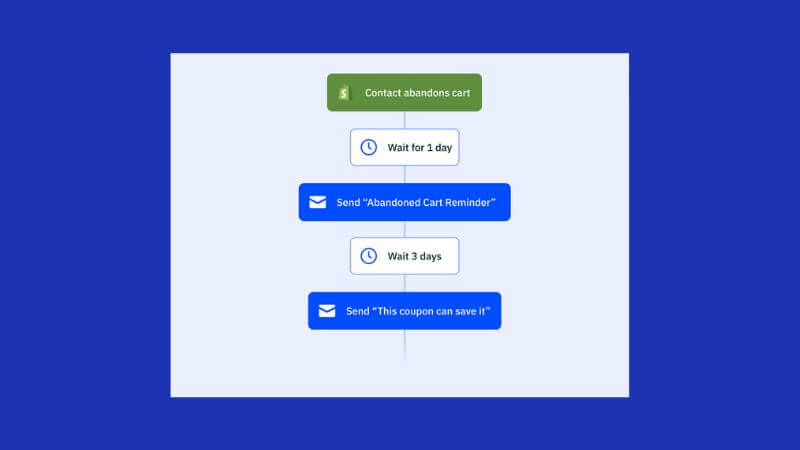
Affiliate disclosure: In full transparency – some of the links on this post are affiliate links. This means that, when you purchase or sign up for any of the tools using our link, we get a small commission, but with no additional cost to you (none whatsoever!).
If you’re running an ecommerce business, some key marketing operations can become an overwhelming task. And that’s where automation comes into play.
Ecommerce Marketing automation aims to drive efficiency by streamlining your daily tasks and automating repetitive work so you can focus on strategic areas of your business.
There are dozens of benefits of implementing marketing automation for your ecommerce business. Among them, the most common use case is undoubtedly automated email marketing.
With just a few simple steps, you can create automated user journeys that trigger messages whenever customers:
- Perform a specific action on your store
- Abandon a shopping cart
- Purchase a product in your store
- Reach a particular milestone
In this guide, we’re going to focus on using GetResponse new Ecommerce Marketing Automation feature for your business, and how it can help you effortlessly increase engagement and, most importantly, sales.
What is Ecommerce Marketing Automation?
In a simple term, Ecommerce marketing automation is the software equivalent of hiring someone to do a day-to-day marketing related tasks for your online store.
But in this case, unlike human who has limited capacity and can easily get bored doing repetitive tasks, the ecommerce marketing automation software tends to work tirelessly on the background and doesn’t require overtime pay.
So, this helps you to drive efficiency by streamlining and automating your daily tasks and repetitive works, so you can focus on strategic areas of your business.
Benefits of Ecommerce Marketing Automation?
There are dozens of benefits you get when you implement ecommerce marketing automation in your marketing strategy.
1. Saves Time
Time is money they say, and you can never go wrong on that. Every business owner knows that time is one essential commodity that can never be replaced.
Whether it is on delivering timely feedback, generating invoice, or sending follow up emails – a good Ecommerce marketing automation software helps you reduce the need for manual tasks, thereby increasing your company’s overall annual ROI.
2. Reduces Human Error
Most times, human errors are inevitable. This is because When real people perform repetitive tasks of some sort, they inevitably disconnect to some degree, and that of course can result to Human error.
On the other hand, Utilizing Marketing automation softwares for your Ecommerce stores will drastically reduce any human error incidence, and thereby increasing productivity.
3. Gather Customer Data
Every time someone signs up for an email newsletter or purchases a product, you gain consumer data: email address, date of birth, product preferences, and so on.
All these are made easy and effortless when you utilize an Ecommerce marketing automation. And of course, those insights can help you generate more effective marketing campaigns.
4. Increase Efficiency
Of course, when you have ample time to work on productive areas of your business, with zero or low human errors, and enough customer data and insights to craft a winning marketing campaign – that will automatically increase your overall business efficiency – making you get more while doing less.
How Does Ecommerce Marketing Automation Work?
Using marketing automation is like having an extra employee. Set it up once, and it’ll run your marketing activities automatically for you. Its main objective is to increase your customer engagement and sales.
For instance, abandoned shopping carts are one of the most significant issues any ecommerce business faces these days. By setting up automated abandoned cart emails, you can remind your customers about their unfinished purchases.
Automation learns your customers’ habits and preferences. Therefore, you can easily send them emails with product recommendations you already know they like or might need.
You can also use your website to boost your ecommerce sales. Popups are a great way to achieve it. Triggered based on specific conditions, popups can promote your latest offers with embedded promo codes and incrementally increase your conversions.
What is the Best Ecommerce Marketing Automation Software?
There are dozens of marketing automation platforms out there in the market, and of course, every single one of them claims to be the best. But today, we’re going to look at GetResponse Marketing Automation Software.
Over the years, GetResponse have the history of delivering one of the most popular marketing automation softwares for businesses, and having recently launched the Ecommerce marketing automation – lot’s of 5 star reviews have started pouring in from some popular Ecommerce owners.
Why GetResponse?
GetResponse for ecommerce has tools to integrate leading ecommerce platforms, including Shopify, PrestaShop, Magento and WooCommerce. Users can increase their ecommerce business and sales by integrating with the world’s most powerful, yet simple, marketing automation platform. Designed for multichannel customer engagement to enhance sales growth.
Key Features of the GetResponse ecommerce automation
1. One-click integrations: Connecting your online store to GetResponse takes only one click. With no coding experience required, you can populate your product inventory and customer data in GetResponse with leading Ecommerce platforms. Then use powerful marketing tools to promote your products, boost sales with content, and customize offers tailored to your customers’ needs.
2. Advanced segmentation: Get information on customer purchases, order history, and behavior on your websites. Users can build segments for specific groups of customers and create precisely- targeted marketing campaigns that convert! Develop marketing strategies based on data and personalized experiences.
3. Quick transactional emails: The GetResponse Email Creator lets you send automated purchase confirmations and trigger automated abandoned cart emails that remind customers about unfinished purchases. Users can set this up in just a few minutes and see up to a 25% increase in sales through effective cart abandonment communications.
4. Promo codes: Synchronize promo codes from ecommerce platforms with GetResponse and seamlessly drag and drop them into newsletters, autoresponders, or automation messages. Use promo codes for cart abandonment, returning customers and seasonal sales. It’s an easy way to boost sales!
5. Product recommendations: The Product Recommendations Engine is a powerful, data-driven tool that learns customer preferences and potential needs based on historical purchases and behavior. Drag and Drop the product recommendation box into your emails. The automation populates the section in an email with specific products relevant to each recipient on the list.
6. Popups: This feature grabs user’s attention and significantly increase site conversion rates and sales revenue. GetResponse provides access to a code-free, drag-and-drop creator, where users can design popups and outline specific conditions on how they work. Triggers include website loading or delay, intent to exit and web events. Which can increase conversion rates up to 60%.
8. Prebuilt automation templates: Welcome new contacts, recommend products, recover lost sales, and use behavioral targeting easily with prebuilt templates and playbooks.
9. Omnichannel: Utilize email, web push notifications, SMS, and popups for complete multichannel customer engagement campaigns that enhance sales growth.
How To Grow Your Business with GetResponse Ecommerce features?
If you want an easier and effortless way to add new customers to your list, gather information about their shopping habits, and reach the right customer at the right time – then, here are 5 easy ways GetResponse ecommerce feature can help you achieve that even faster:
1. Connect your store to GetResponse
First, you need to connect your ecommerce platform to GetResponse. Once you connect your store, you’ll be able to decide how you want to add new contacts to GetResponse and how you want them to track your customers.
2. Drive Subscribers
With GetRespond’s ecommerce integrations, you can give your customers many opportunities to join your mailing list. They can sign up:
- As part of the checkout process
- When creating an account
- Via forms and exit popups on your site
- When they subscribe to your newsletter in PrestaShop and Magento (available in Magento 1.9 only).
3. Gather Useful Data & Insights
Besides the list-building tools, you can also rely on these methods to collect useful information about your customers:
- Export customer data to GetResponse, including custom fields and ecommerce data.
- Enable ecommerce tracking to gather information about what products your customers buy.
- Track site visits to see what products your customers are interested in.
4. Create Targeted Offers & Drive Sales
Stay in touch with your customers and send them targeted offers based on their purchase and website behavior.
With the ecommerce search conditions, you can identify the customers who’ve already purchased from you and send them product recommendations.
You can set up an automation workflow that will trigger a recommendation email after your contacts complete a purchase or visit a specific product page. Simply choose from a suite of workflow templates that will help you track and reward loyal customers, re-engage inactive customers, or run upselling and retargeting campaigns.
5. Recover Abandoned Carts
Generate more revenue by encouraging people to complete their purchase. Abandoned cart workflow templates track abandoned carts and send well-timed reminder emails.
Final Thoughts
Marketing is such a vital part of ecommerce, and automation can help you stay ahead of the game. With a powerful ecommerce marketing automation platform like GetResponse on your side, you’ll gain customers, increase your conversion rate, and boost your bottom line without burning out.
And the good news? Automating campaigns doesn’t have to cost a fortune — at least at first.
With GetResponse Ecommerce Marketing Automation, you can start with a free – no obligation plan. Just click the button below to create a FREE account today.




